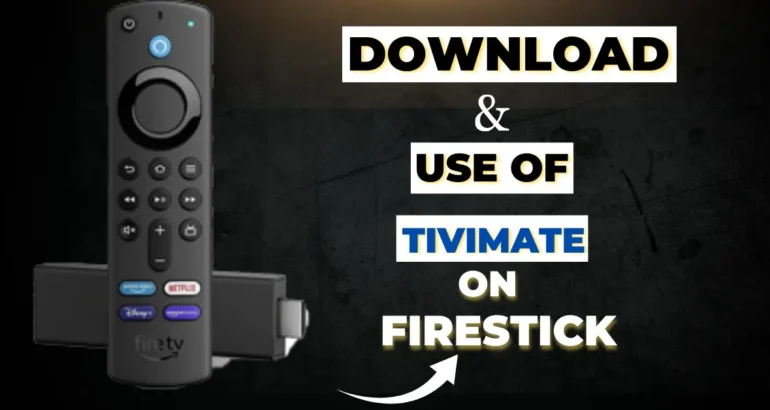In this article, you will learn how to easily download and set up TiviMate on your Firestick, along with helpful tips to optimize your streaming experience and make the most of its features. This guide will explain how to download and use Tivimate on your Firestick and ensure you can set it up without hassle.
If you want to watch live TV easily on your Firestick, Tivimate is an excellent option. This article will show you how to download and set up Tivimate on your Firestick. We’ll also share some tips to help you enjoy a smooth streaming experience.
Introduction to Tivimate and Firestick
A Firestick is a small device from Amazon that plugs into your TV’s HDMI port and lets you stream content from services like Netflix, Amazon Prime Video, Hulu, and more. It turns any regular TV into a “smart” TV with internet connectivity for streaming movies, shows, and even music.
Tivimate is an IPTV player that offers a smooth and customizable streaming experience, perfect for users who want to explore a wide variety of live TV content. Whether you’re an IPTV beginner or a seasoned user, Tivimate will elevate your viewing experience on Firestick.
Why Choose Tivimate for Your Firestick IPTV Experience?
Tivimate Application is widely regarded as one of the best IPTV players for Firestick, providing a range of advanced features and seamless integration with IPTV services.
Key Features of Tivimate.
- Multi-EPG Support: View multiple program guides for a comprehensive experience.
- Catch-up TV: Don’t miss a show with Tivimate’s catch-up feature.
- Recording Options: Record your favourite live TV content directly to your device.
Benefits of Using Tivimate on Firestick
- Optimized Performance: Tivimate is designed to provide a smooth streaming experience on Firestick with minimal buffering.
- User-Friendly Interface: The interface is clean, easy to navigate, and fully customizable.
- Compatibility with Various IPTV Providers: Tivimate supports a wide range of IPTV services, ensuring a versatile experience no matter what you want to watch.
At 4kiptv we provide top-notch IPTV subscriptions, giving you access to the best live TV, sports, movies, and more—all optimized for Tivimate on your Firestick.
How to Install Tivimate on Firestick
Now that you understand the advantages of using Tivimate, let’s dive into the installation process.
Enabling Apps from Unknown Sources
To install Tivimate on your Firestick, first, you need to enable installation from unknown sources:
- Go to Settings on your Firestick.
- Scroll down and select My Fire TV
- Choose Developer Options.
- Toggle on Apps from Unknown Sources.
This will allow you to install Tivimate from third-party sources.

Downloading Tivimate Using Downloader App
- You can install the Downloader app from the Amazon App Store.
- Enter firesticktricks.com/tivi and click. Go using the FireStick on-screen virtual keyboard.

- Choose Install to start the installation procedure after the download is finished.
Installing Tivimate from APK File
Alternatively, if you have the Tivimate APK file:
- Transfer the APK file to your Firestick via USB or cloud storage.
- Open Downloader and navigate to the APK file.
- Select Install to install Tivimate.

Setting Up Tivimate After Installation
Once Tivimate is installed, you’ll want to set it up for the best experience.
Adding IPTV Playlist to Tivimate
- Launch Tivimate on your Firestick.
- Choose Add Playlist and select the type (e.g., M3U, Xtream Codes).
- Input your IPTV provider’s playlist URL or login credentials and save.
At 4kiptvuk , our IPTV services are fully compatible with Tivimate, ensuring you access high-quality streams and a vast array of live channels.
Customizing Tivimate Settings for Better Performance
Tivimate offers several customization options to enhance your viewing:
- Change Themes: Choose between light and dark themes to suit your preferences.
- Adjust Stream Quality: Optimize streaming quality based on your internet speed.
- Configure EPG: Set up electronic program guides for more straightforward channel navigation.
Troubleshooting Common Tivimate Issues on Firestick
If you run into problems while using Tivimate, here are some solutions to common issues:
Tivimate is Not Opening or Freezing
- Restart Firestick: Press the Home button on your Firestick remote, then select Restart.
- Clear Cache: Go to Settings > Applications > Manage Installed Applications > Tivimate, then click Clear Cache.
IPTV Playlist Not Loading in Tivimate
- Double-check the playlist URL.
- Ensure your internet connection is stable.
- Re-enter your IPTV credentials and try again.
FAQs:
Can I Use Tivimate for Free on Firestick?
Yes, Tivimate has a free version, though you’ll need the premium version for features like multi-EPG and recording.
Does Tivimate Support All IPTV Providers?
Tivimate supports most IPTV services that offer M3U playlists or Xtream Codes.
How Do I Update Tivimate on Firestick?
To update Tivimate, download the latest version from the source you used for the initial installation.
Is Tivimate Legal to Use on Firestick?
Yes, Tivimate is a legal IPTV player. Ensure you are using legitimate IPTV services to avoid any legal issues.
Can I Install Tivimate on Other Devices?
Yes, Tivimate is available for Android-based devices, including Android TV boxes.
How Do I Troubleshoot Tivimate Buffering Issues?
Try reducing the stream quality or check your internet connection speed. Buffering is often due to network issues or server overload.
Conclusion
Tivimate is the perfect IPTV player for Firestick, and when paired with the high-quality IPTV services from 4kiptvuk.shop and you’re guaranteed an exceptional viewing experience. Follow this guide to install and set up Tivimate on your Firestick and enjoy seamless IPTV streaming with the best features available.